First Post - Setting up Index Page and About Me on fastpages
Setting up Index Page and About Me on fastpages.
This first post will be about how I set up my Index Page and About Me for this fastpages site along with an introduction on how I stumble upon the platform.
Introduction
In the past couple of weeks, the Introduction to Machine Learning for Coders by Jeremy Howard has helped me better understand Random Forest technique and provided me with a nice introduction to deep learning.
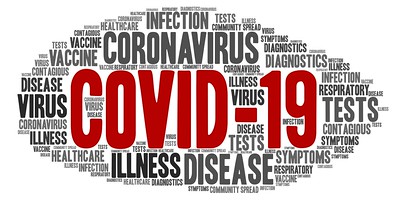
Then, Covid-19 happened.
Since I am a fan of fast.ai, I listened to Jeremy’s YouTube summary on the situation. At the end of his video, he pointed his audience to the fast.ai forum.
When I searched through it, I stumbled upon the beautiful Covid-19 Dashboards website. The beauty and simplicity of the format is what really sold me into creating my site using this fastpages.
Setting up
In terms of setting up fastpages, it is pretty self-explanatory. I am thankful to Abdul Majed for his nice walk-through video that helped reassure me that I am on the right track.
Yet, I find myself stumbling through what would be the next step for me once I have the blog template up and running. So, here is my attempt to share with you what I have done to customize the Index Page and About Me page.
Index Page
The Index Page can be accessed under index.html on the main repository:
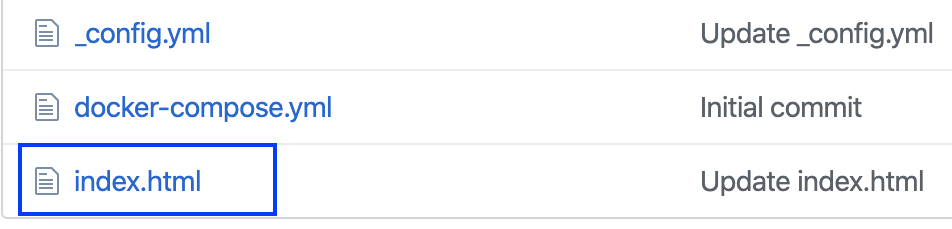
Once I hit the Edit this file button, I used my markdown skill to edit the pages:
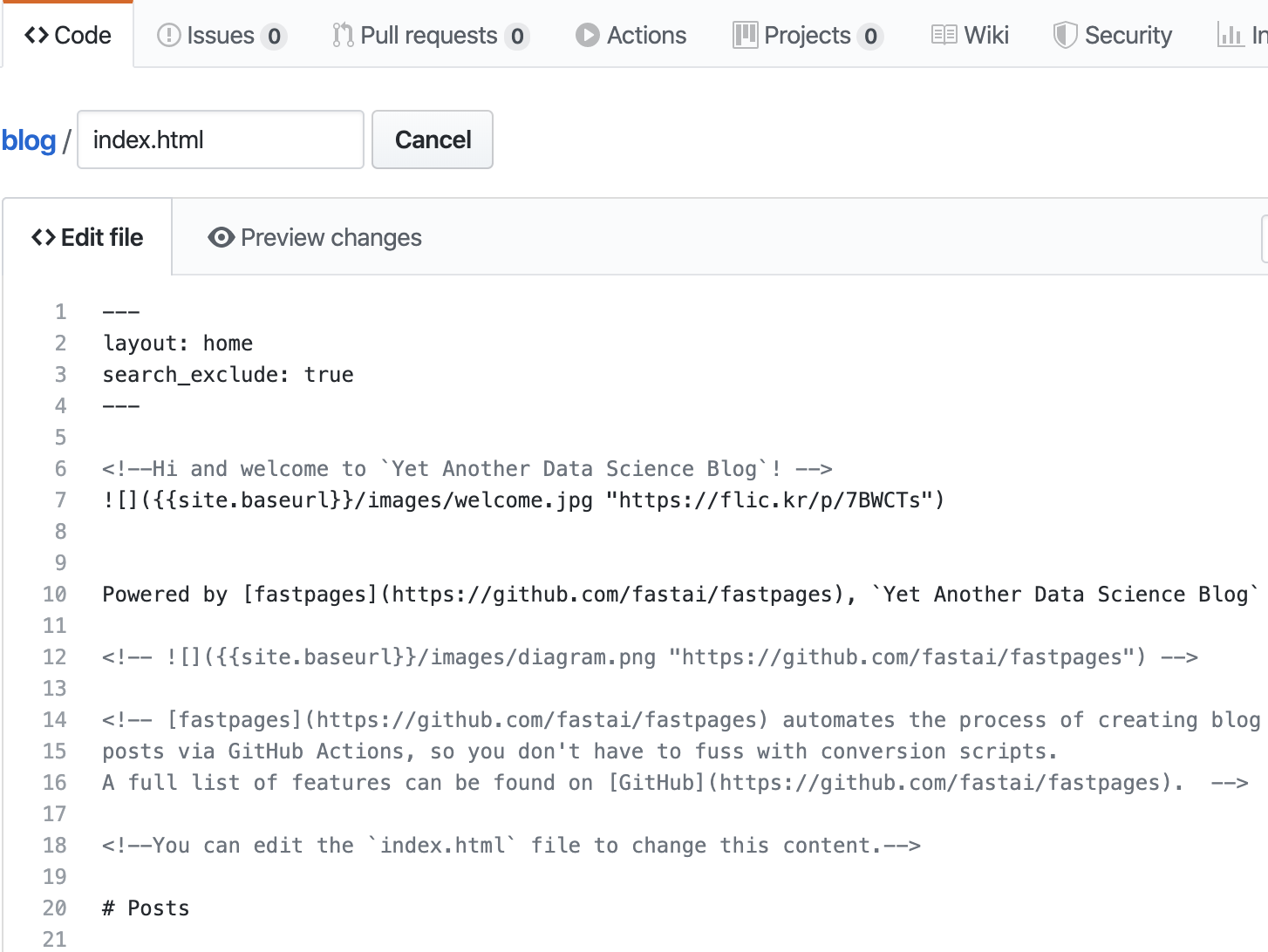
A few things to note:
- The
Index Pageis created using markdown, even though it is an html file. If you are not familiar with markdown, here are some guides from fastpages or from github - Line 6 uses
<!--in the beginning and-->at the end to comment the index.html file. Since markdown do not have the capacity to comment, I used html comment tag instead. - The welcome image is taken from flickr. I embedded the image by uploading it into github repository
imagesfolder and coding it into the page (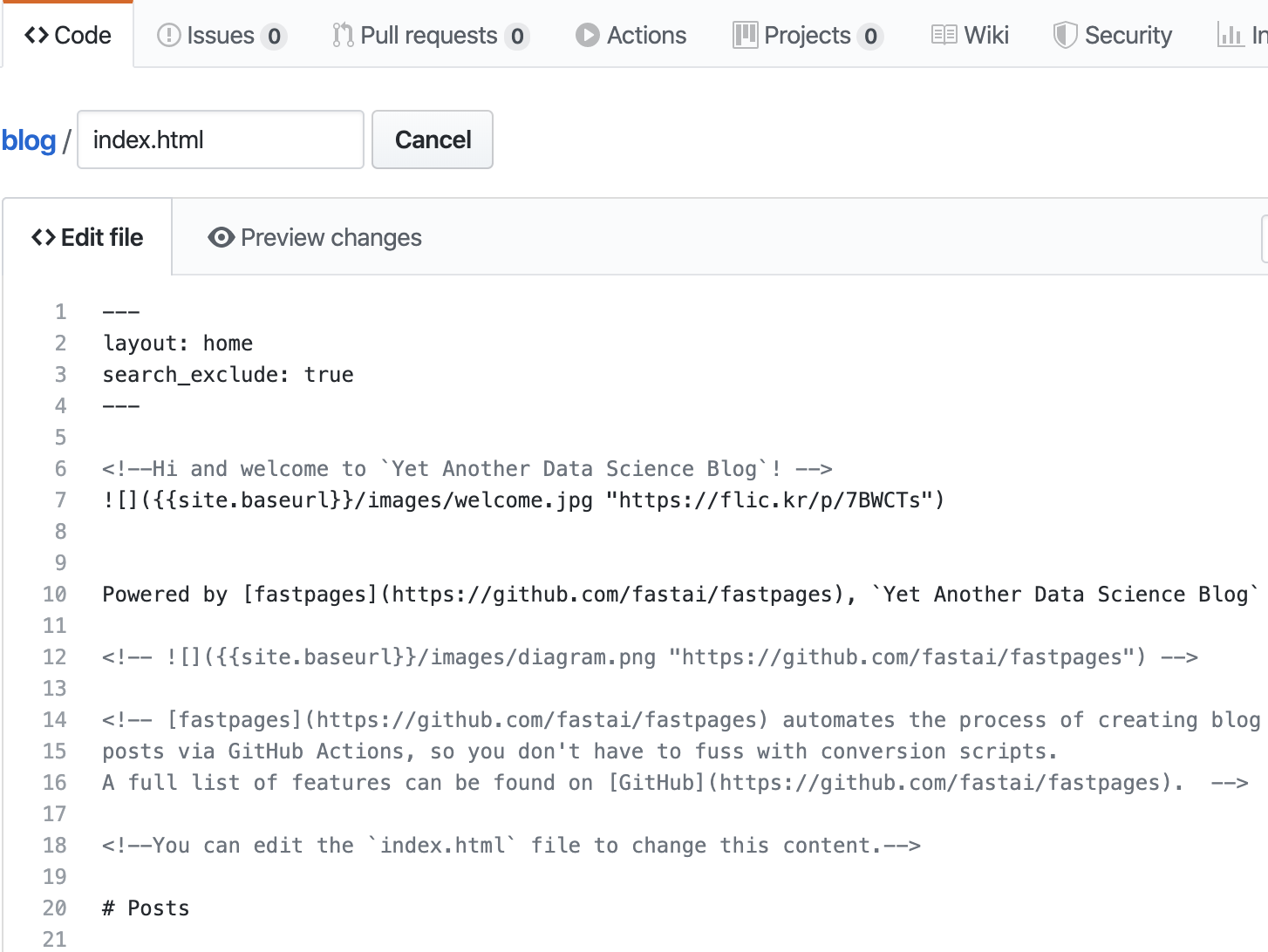).
About Me
The About Me page can be accessed under _pages/about.md on the main repository:
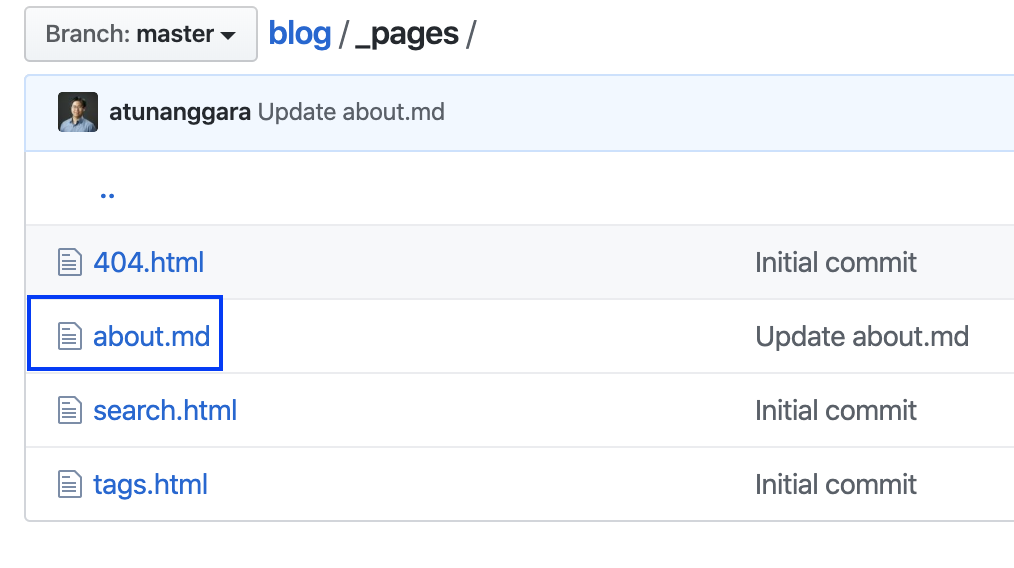
Same process as the Index Page setup above.
Summary
I hope that this post will help others who are trying to set up their Index Page and About Me fastpages site. Feel free to reach out to me on LinkedIn or Twitter if you have any questions!